Universal File Association
Bring files to your game.
Available for:
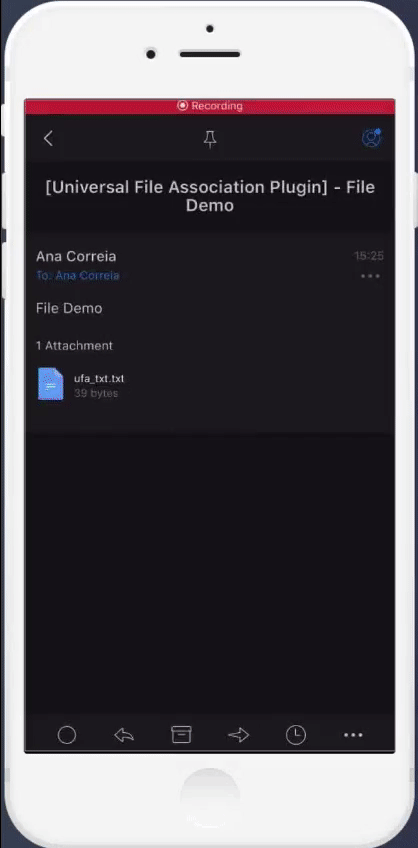
ImaginationOverflow Universal File Association plugin enables your apps and games to be configured as the default file handler (e.g .xpto) on iOS, Android, Windows 10 (UWP), Standalone (Linux, Mac, and Windows) and tvOS.
Registering your app/game as the default file handler means that every time one of your users tries to open a registered file type, your app/game will be activated in order to process the file.
Integration is as simple as registering a callback to an event.
public class FileAssociationExample : MonoBehaviour
{
void Start()
{
FileAssociationManager.Instance.FileActivated += Instance_FileActivatedHandler;
}
private void Instance_FileActivatedHandler(FileInformation fileActivated)
{
//
// my activation code
//
}
} The configuration is made on a simple built-in User Interface, where you can define all the file associations that you wish to support.
You can configure the plugin globally, where all your builds will have the same configurations or configure each platform to have a different configuration.
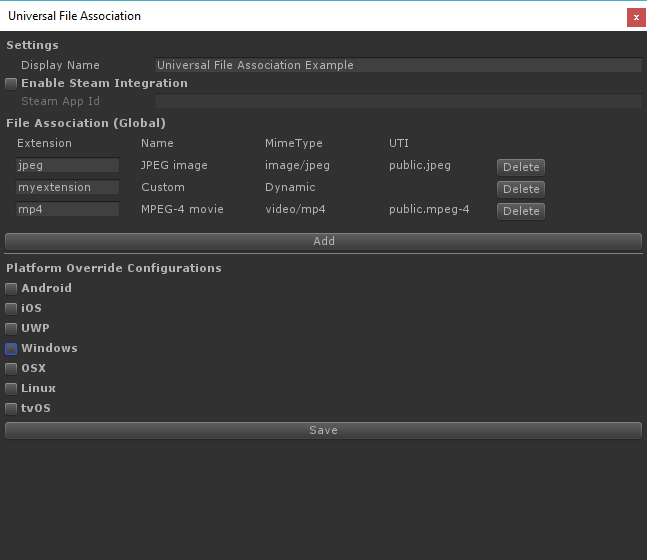
The plugin also contains a debug feature where you can test your integration without deploying to an actual device.
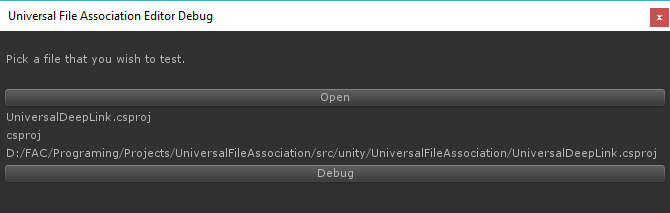
| Platforms | UTI | Mime-Type | File Extension | Custom File Extension |
|---|---|---|---|---|
| Android | ||||
| iOS | ||||
| Windows Store | ||||
| tvOS | ||||
| Linux Standalone | ||||
| MacOs Standalone | ||||
| Windows Standalone | ||||
| Steam (Linux, Windows, MacOs*) |
(*) requires MacOs
Use the File Association plugin to open media files within your game, improving the gaming experience.
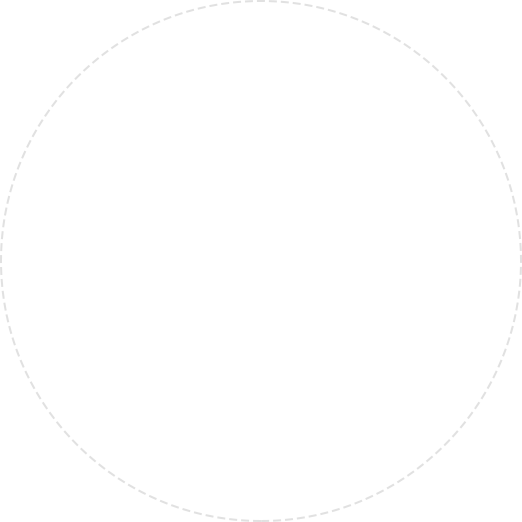
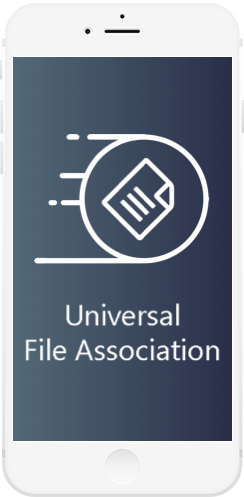
This plugin also lets you open open format files that you created, for example, xpto, myExtension.